
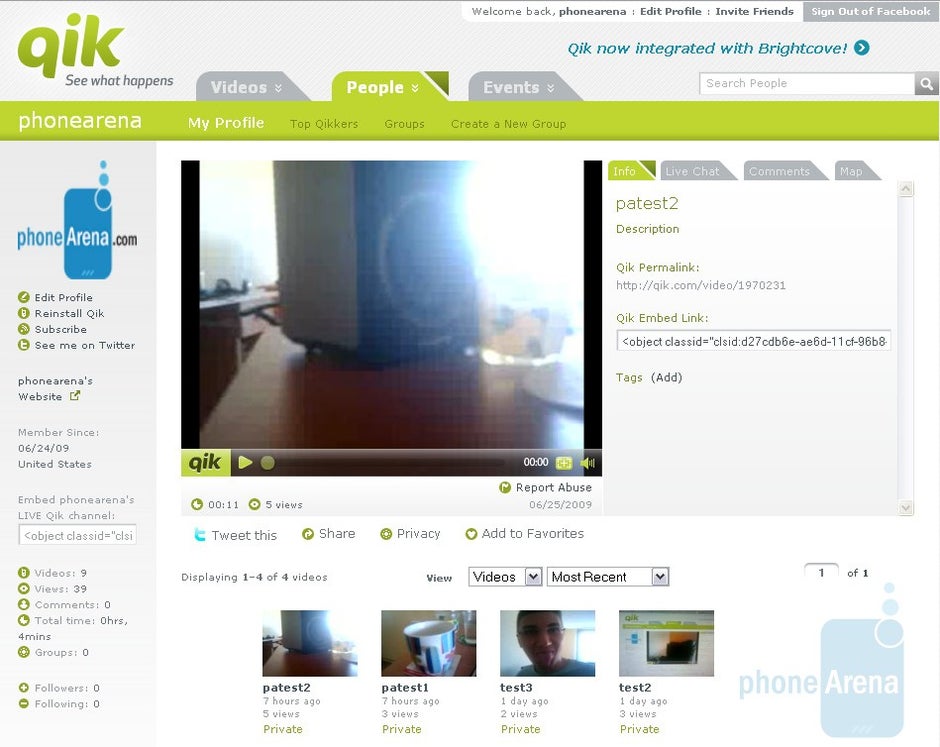
Next, adjust the crop so it looks good across desktop, TV and Mobile.

Upload a nice banner image that you think sums up your channel (we recommend being more creative than our example image here). To do this, go to your Chrome “Settings -> Advanced -> Privacy and security -> Content settings -> Cookies” and turn off the “Block third-party cookies” option. To get rid of the message, you need to enable third-party cookies. Note: if you get an old-fashioned Google prompt asking you to “select an item from your online storage” when you try to sign in, this is a common problem in Chrome. On the new page add a nice big image for your channel art by clicking “Add channel art” and adding your own image. Click “Customise Channel” to get to work on the look and layout of the channel.

Congratulations! You now have a YouTube channel.


 0 kommentar(er)
0 kommentar(er)
